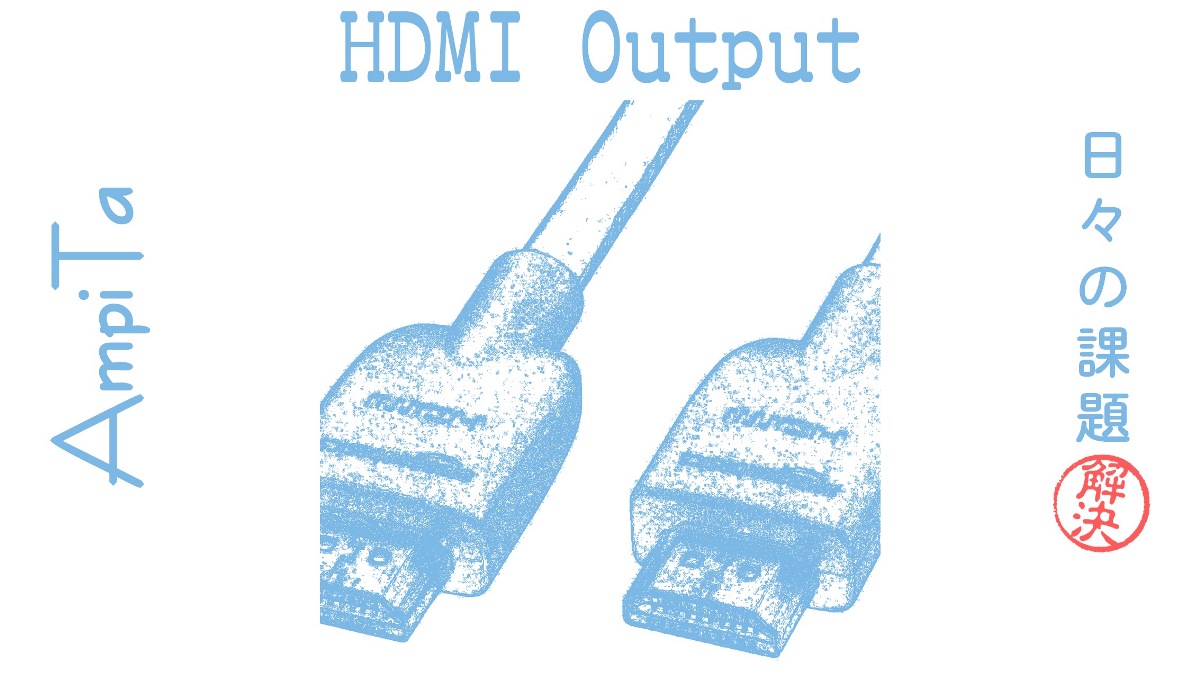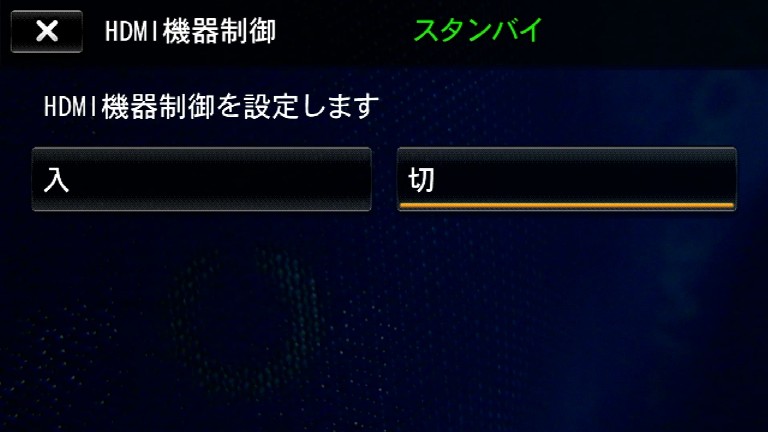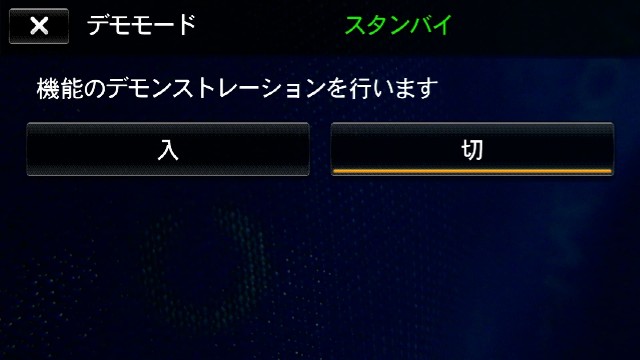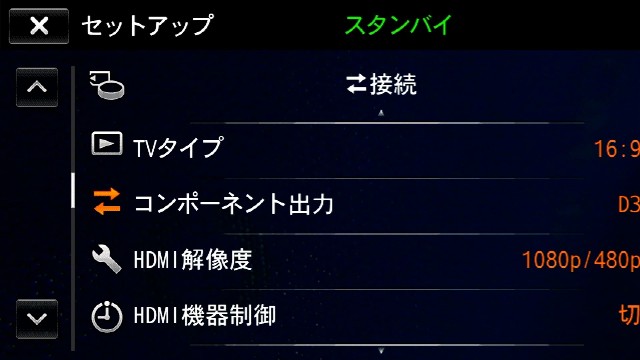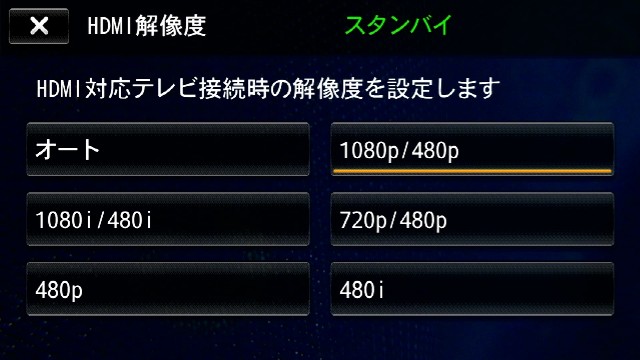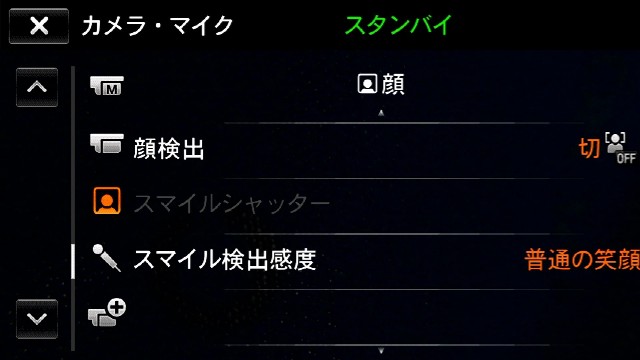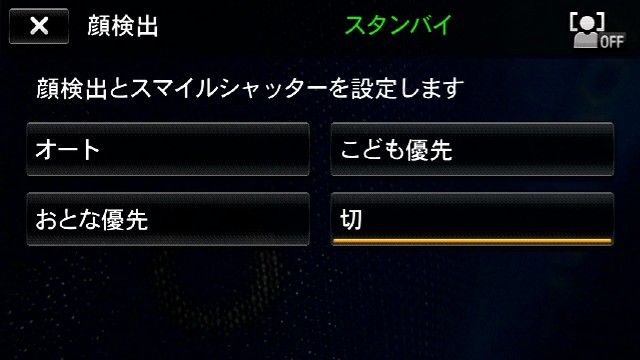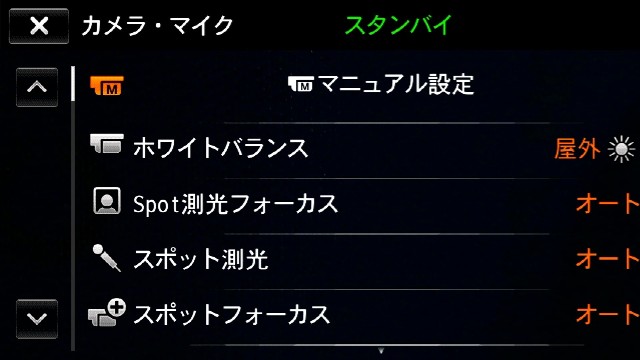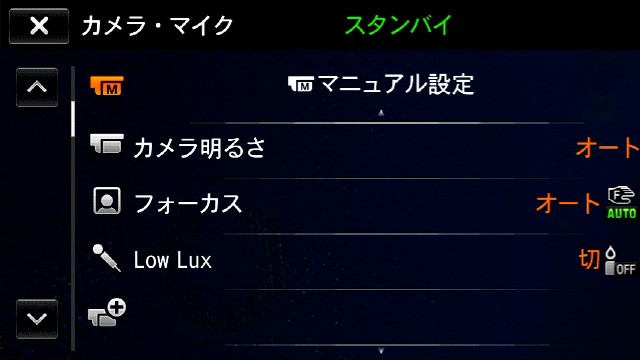Today’s challenge
The image reflected on the camera lens is output to HDMI as it is.
Convert your old camera to a webcam.
Actually, I tried to find out which model can be used for HDMI pass-through (clean output).
It does not cover all models, so please provide any information you notice.

table of contents
HDMI thru output by brand
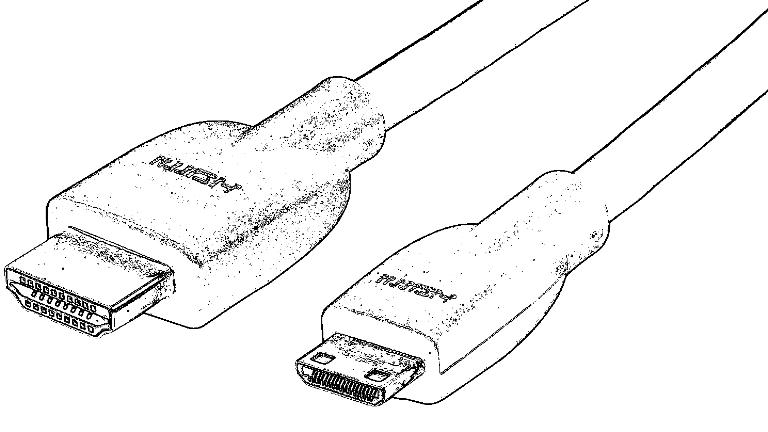
SONY Handycam
HDMI settings
Set to shooting mode and press “MENU” on the touch panel.
Select “Setup” from the displayed menu.
Set the screen display output switching function to “Panel”.
There are some models that complete clean output with just this.
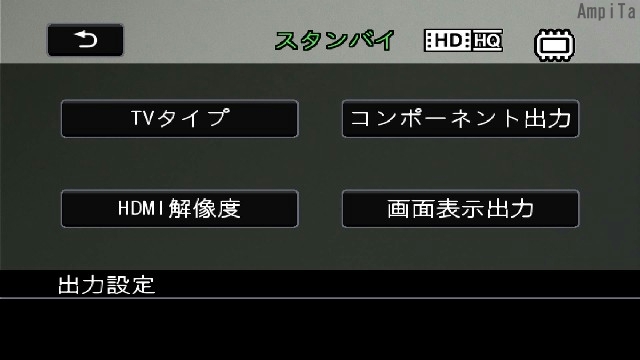
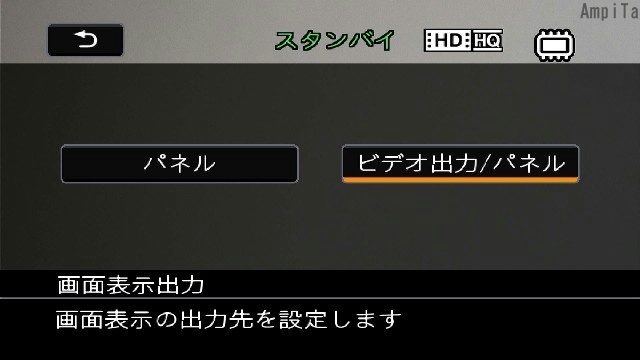
Select “Off” in the “HDMI device control” item in “Setup”.
If this item is not set to “Off”, some display will remain on the screen.
Set “Demo Mode” to “Off”.
Select “HDMI resolution” from the setting menu and make any settings.
Turn off the face detection function.
If this is on, some models will continue to display a white square frame.
Select “Camera / Microphone” from “MENU” on the touch panel, select “Face detection”, and set it to “Off”.
The face detection function can be used only when the white balance setting is auto, so if the white balance is set indoors, etc., the face detection setting is not required.
If the camera brightness setting does not match the web distribution, select “Camera / Microphone” from the menu, and then manually adjust “White Balance” and “Camera Brightness”. It was
Although it is optional, digital zoom, image stabilization, etc. are not used, so it is better to turn it off.
[Related article] HDMI through of old Handycam
Model
What we know for sure now is that the CX370 and CX170 released in January 2010, the PJ20 released in February 2011, and the CX270V released in 2012 are already supported. You can expect HDMI through (clean output) from the released cameras.

Correspondence column Legend OK: HDMI through compatible confirmed / NG: HDMI through non-compatible confirmed /? :not clear
SONY: Handycam Discontinued product
In addition, it has been reported that the current model (new) has been supported several times, and the reasonable model is CX470. It is still sold at online shopping and home electronics mass retailers.
|
Sony Handycam HDR-CX470
It is a Sony Handycam. It weighs 215g when shooting and has a built-in memory capacity of 32GB. SD card is not needed. The image sensor is CMOS. It’s beautiful. The wide angle is 26.8mm, so I think it’s good to put it on your desk and use it as a webcam. |
If you want to go up a notch, there is a full-scale Handycam that supports 4K.
It’s expensive because it’s over 100,000 yen, but a while ago it became possible to do things that could only be done with a camera with a level of over 200,000 yen, and it’s compact because it’s a Handycam.
|
Sony Handycam FDR-AX60
It is a full-scale 4K camera. It is a Handycam that goes beyond the family type. Wide-angle shooting with a wide end of 26.8 mm that firmly fits the range you want to shoot. Equipped with automatic setting [Omakase Auto] so that the optimum image can be obtained according to the shooting situation from 180 combinations. Equipped with a manual lens ring. |
As mentioned in the list above, the Handycam is compatible with HDMI through even on models that are more than 10 years old.
Of course, only second-hand goods are available, but many of the items on display include “lens error” and “junk goods”.
It is known that some of them can be solved by DIY work. I have also obtained three Handycams on the auction site so far, but two of them have lens errors, and both of them are now working normally.
Whether in the office or at home, when it comes to attending a web conference, I think it’s a style of putting a computer on some desk and sitting there with a chair. With a telephoto lens with a large focal length, the camera must be placed a few meters away.
Handycam has excellent optical zoom performance and is useful at athletic meet, but it also has excellent wide-angle performance.
When roughly classified, it was found that there are 26.8 mm and 29.8 mm in terms of the 35 mm full-size standard camera, which is the number f value. The table below shows the standard 16: 9 o’clock classification for web conferencing.
| [26.0mm] HDR-PJ790V, HDR-CX720V, HDR-PJ760V |
| [26.3mm] HDR-CX560V, HDR-CX700V |
| [26.8mm] FDR-AX45, FDR-AX60, HDR-CX470, HDR-CX680, HDR-PJ680, FDR-AX40, FDR-AX55, HDR-CX485, HDR-CX675, HDR-PJ675, HDR-CX480, HDR-CX670, HDR-PJ670, HDR-CX420, HDR-CX535, HDR-PJ540, HDR-PJ800, HDR-CX430V, HDR-CX630V, HDR-PJ630V, HDR-CX390, HDR-PJ390, HDR-CX590V, HDR-PJ590V |
| [29.0mm] FDR-AX700, FDR-AX100, FDR-AX900 |
| [29.8mm] FDR-AXP35, FDR-AX30, HDR-GW66V, HDR-GWP88V, HDR-GW77V, HDR-CX270V, HDR-CX180, HDR-PJ40V, HDR-PJ20V, HDR-CX370V, HDR-CX550V, HDR-XR550V |
| [36mm] HDR-PJ210 |
Power Supply for the Handycam
In order to withstand long-term use, I think you have two choices: load a large capacity battery or connect it to an AC power supply.
It seemed like it would be an easy win for more than an hour just by using the large capacity battery of the Handycam, but the battery will deteriorate, and if there are several meetings a day, the charge will not catch up.
It is a DC continuous power supply using the attached AC adapter or a generic AC adapter bought from Amazon, but there is no particular problem even if you use it for half a day. I use it from 8:00 to 22:00 on long days, but there is no problem.
In particular, we did not attach a cooling fan or let it rest on the way.
|
Compatible power supply for Handycam for USB
It is a compatible power supply for SONY Handycam. It’s USB, not AC100V. If you have enough power, you can run it on a mobile battery. |
|
For Handycam Compatible power supply for 100V
AC100V compatible power supply for SONY Handycam. This is useful when the camera is fixed and used in an office. I also have a battery attached to the camera body, so even if the plug is replaced, there is no power outage, so I use multiple of them. |

Even if it is out of order, it can be fixed
Many Handycams that are 10 years old are listed on auction sites and flea market apps.
Some of the malfunctioning machines were sold cheaply as “junk items”, but I made a successful bid for it and tried to repair it.
I made a successful bid twice and repaired both times, and I am still using it, so if I am lucky, I think there is a problem that even an amateur can fix.

SONY Digital Cameras
HDMI settings
HDMI through output (clean output) can be performed by turning off the HDMI information display from the setting menu.
MENU> Setup> HDMI Information Display> Off
If you browse the instruction manual from the SONY website, you will find the setting method for each model, but they are all the same.
Model
I know that the Information screen cannot be turned off with the α65 I have.
If you look at the specifications table of the α7S II, you may find that “ON / OFF” is kindly written in the “HDMI information display” column, so these models are compatible with HDMI through output (clean output) that can turn off the display. I think it’s good to see.
SONY: HDMI information display
Correspondence column Legend OK: HDMI through compatible confirmed / NG: HDMI through non-compatible confirmed /? :not clear
| α7S III | ? | Released in October 2020 |
| α9 II | OK cf. | Released in November 2019, HDMI information display “off” |
| α6600 | OK cf. | Released in November 2019, HDMI information display “off” |
| α6100 | OK cf. | Released in October 2019, HDMI information display “off” |
| α7R IV | OK cf. | Released in September 2019, HDMI information display “off” |
| α6400 | OK cf. | Released in February 2019, HDMI information display “off” |
| DSC-HX99 | OK cf. | Released in November 2018, HDMI information display “off” |
| DSC-WX800 | OK cf. | Released in November 2018, HDMI information display “off” *.report |
| DSC-WX700 | OK cf. | Released in November 2018, HDMI information display “None” |
| α7 III | OK cf. cf. | Released in March 2018, HDMI information display “off” |
| α7R III | OK cf. | Released in November 2017, HDMI information display “Off” |
| α9 | OK cf. | Released in May 2017, HDMI information display “Off” |
| α99 II | OK cf. | Released in November 2016, HDMI information display “Off” |
| α6500 | OK cf. | Released in December 2016, HDMI information display “Off” |
| α6300 | OK cf. | Released in March 2016 |
| α7S II | OK cf. | Released in October 2015, HDMI information display “Off” |
| α7R II | OK cf. | Released in August 2015, HDMI information display “Off” |
| DSC-HX90V | OK cf. | Released in June 2015, HDMI information display “Off” |
| DSC-WX500 | OK cf. | Released in June 2015, HDMI information display “Off” |
| α7 II | OK cf. | Released in December 2014, HDMI information display “Off” |
| α7S | OK cf. | Released in December 2014, HDMI information display “Off” |
| α77 II | ? cf. | Released in June 2014, HDMI information display “*” |
| α6000 | OK cf. | Released in March 2014, HDMI information display “Off” |
| DSC-HX60V | ? cf. | Released in March 2014, no official announcement |
| DSC-WX350 | NG | Released in March 2014, no official announcement |
| α7 | OK cf. | Released in November 2013, HDMI information display “Off” |
| α7R | OK cf. | Released in November 2013, HDMI information display “Off” |
| NEX-5T | NG cf. | Released in September 2013, HDMI information display “-“ |
| α65 | NG Self-test | Released in August 2013 |
| α58 | ? | Released in August 2013 |
| DSC-HX400V | ? | Released in April 2013 |
| NEX-3N | ? | Released in March 2013 |
| NEX-6 | ? | Released in November 2012 |
| NEX-5R | ? | Released in November 2012 |
| α99 | ? | Released in October 2012 |
| NEX-F3 | ? | Released in June 2012 |
Power Supply for the SONY Digital Cameras
Before confirming the HDMI through, I bought it thinking about the constant power supply.
The α65 at hand is not an HDMI through, so it will not be used as a webcam, and video recording is also supported by a battery.
I don’t have a turn because I can do it, but I bought it in May 2020.
I didn’t even look directly at the connector where the wire was inserted, but the connector that supports constant power supply is firmly installed.
I bought a compatible product (non-genuine), but since the connector is designed to be just right, it takes some boldness to insert it. Once you get used to it, you can easily insert it.
Many of the following products are compatible models, but please make sure that they match your camera.
|
sony compatible adapter AC-PW10AM
This is a type of AC adapter that can be used by plugging it into the power connector of a Sony SLR camera. Insert it firmly into the connector. |
Canon Digital Cameras
HDMI settings
If you set the camera to video recording mode and press the “INFO” button on the main unit, the information display on the screen will switch between more, less, and none.
If you normally use it as a camera, you may need to display information because you may say “remote control shooting while looking at the screen”, but I want to make it “no screen display” like when using a webcam. EOS also has a model that supports it.
EOS has a large video mode and a still image mode.

When using a webcam, set it to video mode.
After switching to video mode, press the MENU button to open the shooting settings, and if you set not to display information when connecting to HDMI, all information display will disappear. In the still image mode, a white frame is displayed.
[Reference] Canon: EOS 90D Detailed explanation, Information display during HDMI output, page 325
When the still image mode is set, a white frame is displayed at the position in focus. If you turn off autofocus (AF) and turn the switch on the lens to manual (MF), the white frame disappears. It does not have to be autofocus for web conferences and lectures, but be careful when camera work is required for active discussions.
It seems that there are people in the United States who have the same problem, and I saw discussions on the Canon US website. M50 is Kiss M in Japan, but it seems that there is no choice but to erase the white frame of focus by changing AF⇒MF.
The camera and chair are placed before the meeting, and the palm is placed at the position where the face comes to adjust the focus. Since it is a single-lens reflex camera, it is a beautiful image that you can see fingerprints.

In the case of a webcam connected with a USB cable, there is no face tracking with a white frame even if AF is on.
Since it is necessary to respond for a long time by making it to the web, an external power supply is connected.
This power supply removes the battery of the single-lens reflex camera, puts a dummy battery (electrode) in the space, and connects the cable to the USB output AC adapter.
I use an external product, but since there is a similar product with genuine Canon, the camera side is already compatible, and the battery mounting part has a rubber stopper to pull out the cable.
Model
In the case of Canon, if the specifications say that “video without information display can be output”, you can confirm that HDMI through is possible.
The notation in the instruction manual introduces how to turn off the information display in items such as “Set the information display at the time of HDMI output”.
The Canon US site has FAQs entitled “Clean HDMI Solution” and “Cameras with” Clean HDMI output “”.
USA Canon: Cameras with “Clean HDMI output”
USA Canon: Clean HDMI Solution
Correspondence column Legend OK: HDMI through compatible confirmed / NG: HDMI through non-compatible confirmed /? :not clear
| EOS X10i | OK cf.P386 | June 2020, USB-Webcam compatible |
| EOS M200 | OK cf. cf. | October 2019, USB-Webcam compatible |
| EOS 90D | OK cf. cf. cf. | September 2019, USB-Webcam compatible |
| EOS M6 Mark II | OK cf.P280 | September 2019, USB-Webcam compatible |
| EOS Kiss X10 | OK cf.P258 | April 2019, USB-Webcam compatible |
| EOS RP | OK cf. cf. | March 2019, USB-Webcam compatible |
| EOS R | OK cf. cf. | October 2018, USB-Webcam compatible |
| EOS Kiss M | (OK) cf. | March 2018, USB-Webcam compatible |
| EOS Kiss X90 | ? | March 2018, USB-Webcam compatible |
| EOS M100 | ? | October 2017 |
| EOS 6D Mark II | NG cf. | August 2017, USB-Webcam compatible |
| EOS Kiss X9 | ? | July 2017, USB-Webcam compatible |
| EOS Kiss X9i | ? | April 2017, USB-Webcam compatible |
| EOS 9000D | ? | April 2017, USB-Webcam compatible |
| EOS M6 | NG cf. | April 2017 |
| EOS M5 | ? | November 2016 |
| EOS 5D Mark IV | OK cf. cf. cf. | September 2016, USB-Webcam compatible |
| EOS Kiss X80 | ? | April 2016, USB-Webcam compatible |
| EOS 1D X Mark II | OK cf. | April 2016, USB-Webcam compatible |
| EOS 80D | NG cf. | March 2016, USB-Webcam compatible |
| EOS 5Ds / 5Ds R | ? | June 2015 |
| EOS 8000D | ? | April 2015 |
| EOS Kiss X8i | ? | April 2015, USB-Webcam compatible |
| EOS M3 | NG | March 2015 |
| EOS 7D Mark II | OK cf. cf. cf. | November 2014, USB-Webcam compatible |
| EOS Kiss X70 | ? | March 2014 |
| EOS M2 | ? | December 2013 |
| EOS 70D | NG cf. | August 2013 |
| EOS Kiss X7 | ? | April 2013 |
| EOS Kiss X7i | ? | April 2013 |
| EOS 6D | NG cf. | November 2012 |
| EOS M | ? | September 2012 |
| EOS 60Da | ? | April 2012 |
| EOS-1D X | ? | March 2012 |
| EOS 5D Mark III | OK cf. | March 2012 |
| EOS 60D | NG cf. | September 2010 |
| EOS-1D Mark IV | ? | December 2009 |
| EOS 7D | NG cf. | October 2009 |
Canon: CANON CAMERA MUSEUM
Google search “output video without information display”
Canon: Canon EOS Discontinued products
Power Supply for the Canon
Canon SLR cameras have a coupler-type power supply that replaces the battery.
Genuine products are good, but I think compatible products are also good.
The compatible product I am using is powered by USB dual and two USB cables.
If you try to start both by connecting to the mobile battery, it may not start. Probably not enough voltage.
Therefore, one is connected to a USB power supply and one is connected to a battery. After booting, even if the USB power was turned off, it was operating only with the mobile battery.
|
Dual USB power cable (ACK-E6 compatible) DC coupler for DR-E6
This is a type of cable that connects to an external power supply by removing the standard battery of a single-lens reflex camera and inserting a dummy coupler into it. Canon’s SLR cameras also come with a rubber cover that assumes such a thing from the beginning, so it fits neatly. Since there are dual USBs, I connect one to a USB power supply and the other to a USB mobile battery, and the mobile battery is further connected to a USB power supply for constant charging. |
Canon cameras (other than EOS)
Correspondence column Legend OK: HDMI through compatible confirmed / NG: HDMI through non-compatible confirmed /? :not clear
| PowerShot G7 X Mark III | OK cf. | August 2019, USB-Webcam compatible |
| PowerShot G5 X Mark II | OK cf. | August 2019, USB-Webcam compatible |
| PowerShot SX70 HS | OK cf.P135 | December 2018, USB-Webcam compatible |
| PowerShot SX740 HS | August 2018 | |
| PowerShot G1 X Mark III | OK cf. | November 2017 |
| PowerShot SX730 HS | ? | May 2017 |
| iVIS HF R82 / R800 | OK cf. | February 2017 |
| PowerShot SX430 IS | ? | February 2017 |
| PowerShot G9 X Mark II | NG | February 2017 |
| PowerShot SX620 HS | ? | May 2016 |
| PowerShot G7 X Mark II | ? | April 2016 |
| PowerShot SX720 HS | NG | March 2016 |
| PowerShot SX420 IS | ? | February 2016 |
| iVIS HF M43 | OK | February 2011 |
| IVIS HF-M32 | OK | August 2010 |
Canon: PowerShot / IXY Discontinued product
Canon: iVIS Discontinued products
Panasonic Camcorder
HDMI settings
Select “Date and time display” from the camera setup and select “Off” to turn off the date and time display.
Similarly, if you select “External display” from the setup and select “Off”, the icon display such as shooting mode will disappear.
The instruction manual says, “If you connect this unit to a TV in shooting mode, howling may occur. Please connect this unit to the TV after switching to the playback mode. ”So, I think that the model that causes howling means that real-time video can be displayed on the monitor.
The manual and catalog did not say that “everything can be erased”, so it seems that there is no choice but to experiment.
Model
The information that has been confirmed so far is summarized.
Correspondence column Legend OK: HDMI through compatible confirmed / NG: HDMI through non-compatible confirmed /? :not clear
| HC-VX992M/VZX992M | OK | 4K |
| HC-WX2M/WZX2M | ? | 4K |
| HC-VX2M/VZX2M | ? | 4K |
| HC-W590M/WZ590M | OK | Released in February 2019 |
| HC-X1500 | ? | |
| HC-WXF1M/WZXF1M | ? | Released in June 2018 |
| HC-X2000 | ? | |
| HC-WX1M/WZX1M | NG cf. | Released in June 2018 |
| HC-VX1M/VZX1M | ? | Released in June 2018 |
| HC-VX990M/VZX990M | OK cf. | Released in June 2018 |
| HC-W585M | Released in August 2017 | |
| HC-VX985M | OK cf. cf. | Released in February 2017 |
| HC-V480MS | ? | Released in September 2016 |
| HC-V360MS | OK cf. cf. | Released in September 2016 |
| HC-V480M | Released in January 2016 | |
| HC-W580M | Released in January 2016 | |
| HC-V360M | Released in January 2015 | |
| HC-W570M | Released in January 2015 | |
| HC-W870M | Released in January 2015 | |
| HC-V750M | Released in February 2014 | |
| HC-W850M | Released in February 2014 | |
| HC-V230M | Released in January 2014 | |
| HC-V550M | Released in January 2014 | |
| HC-V210M | Released in March 2013 | |
| HC-V520M | Released in March 2013 | |
| HC-X920M | Released in February 2013 | |
| HC-V620M | Released in January 2013 | |
| HC-V720M | Released in January 2013 | |
| HC-V100M | Released in February 2012 | |
| HC-X900M | Released in February 2012 | |
| HC-V300M | Released in February 2012 | |
| HC-V600M | Released in February 2012 | |
| HC-V700M | Released in February 2012 | |
| HDC-Z10000 | Released in December 2011 | |
| HDC-TM25 | Released in February 2011 | |
| HDC-TM45 | Released in February 2011 | |
| HDC-TM85 | Released in February 2011 | |
| HDC-TM90 | Released in February 2011 | |
| HDC-TM650 | Released in August 2010 | |
| HDC-TM750 | Released in August 2010 | |
| HDC-TM35 | Released in July 2010 | |
| HDC-TM70 | Released in February 2010 | |
| HDC-HS60 | Released in February 2010 | |
| HDC-TM60 | Released in February 2010 | |
| HDC-TM70 | Released in February 2010 | |
| HDC-HS350 | Released in July 2009 | |
| HDC-TM30 | Released in June 2009 | |
| HDC-TM350 | Released in June 2009 | |
| HDC-HS200 | Released in February 2009 | |
| HDC-HS300 | Released in February 2009 | |
| HDC-SD200 | Released in February 2009 | |
| HDC-TM300 | Released in February 2009 | |
| HDC-SD9-N | Released in August 2008 | |
| HDC-HS9-N | Released in August 2008 | |
| HDC-HS100 | Released in July 2008 | |
| HDC-SD100 | Released in July 2008 | |
| HDC-HS9 | Released in January 2008 | |
| HDC-SD9 | Released in January 2008 | |
| HDC-SD7 | Released in September 2007 | |
| HDC-SD5 | Released in August 2007 | |
| HDC-SX5 | Released in August 2007 | |
| HDC-DX3 | Released in April 2007 | |
| HDC-SD3 | Released in April 2007 | |
| HDC-DX1 | Released in December 2006 | |
| HDC-SD1 | OK | Released in December 2006 |
Panasonic: Digital Hi-Vision Camcorder Discontinued Product List
Panasonic Digital Cameras
Model
Correspondence column Legend OK: HDMI through compatible confirmed / NG: HDMI through non-compatible confirmed /? :not clear
| GH5 | OK cf. cf. | |
| GH4 | OK cf. cf. | |
| GH3 | OK cf. cf. | |
| GH2 | OK cf. | |
| G9 | OK cf. | |
| G8 | OK cf. cf. | |
| G7 | OK cf. cf. | |
| GX8 | OK cf. cf. | |
| GX7MK2 | OK cf. | |
| FZH1 | OK cf. cf. | |
| FZ1000 | OK cf. cf. | |
| FZ300 | OK cf. cf. | |
| TX1 | OK cf. cf. |
Nikon Digital Cameras
Model
Correspondence column Legend OK: HDMI through compatible confirmed / NG: HDMI through non-compatible confirmed /? :not clear
FUJIFILM Digital Cameras
Model
Correspondence column Legend OK: HDMI through compatible confirmed / NG: HDMI through non-compatible confirmed /? :not clear
| ? | ? | ? |
Olympus Digital Cameras
Model
Correspondence column Legend OK: HDMI through compatible confirmed / NG: HDMI through non-compatible confirmed /? :not clear
| XZ-1 | NG Self-test | Released in February 2011 |
PENTAX (RICOH)
Model
Correspondence column Legend OK: HDMI through compatible confirmed / NG: HDMI through non-compatible confirmed /? :not clear
| PENTAX K-3 Mark III | × | Released in April 2021 |
| Pentax Q | × | Released in August 2010 |
| Optio W90 | × | Released in March 2010 |
JVC
Model
Correspondence column Legend OK: HDMI through compatible confirmed / NG: HDMI through non-compatible confirmed /? :not clear
| GZ-HM670 | OK | Released in August 2011 |
| GZ-HM890 | OK | Released in February 2011 |
| GZ-HM460 | OK |
APEMAN
APEMAN is a manufacturer of action cameras, drive recorders, projectors, etc.
I have an action camera used as a dashcam for a motorcycle, and I own several models.
The image is beautiful even with a compact body. I think it would be great if HDMI pass-through was possible.
Model
Correspondence column Legend OK: HDMI through compatible confirmed / NG: HDMI through non-compatible confirmed /? :not clear
| A100(TRAWO) | ? | |
| A87 | ? | |
| A80 | ? | |
| A79 | NG self-test | HDMI real-time output is possible, but information display cannot be erased |
| A77 | NG sef-test | HDMI real-time output is possible, but information display cannot be erased |
| A68 | ? | FullHD |
| A66 | NG Self-test | HDMI real-time video output is also not possible |
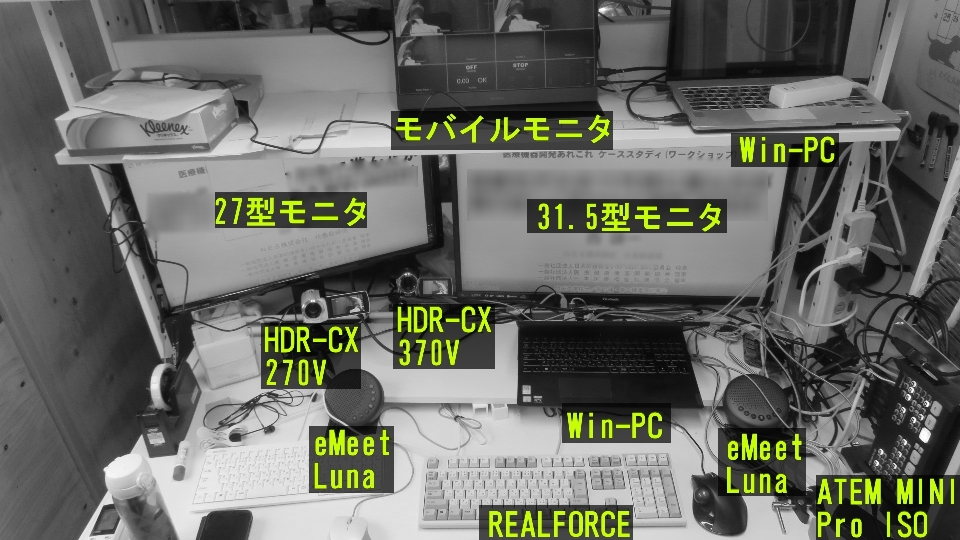
As an example of our own test, we provided information on the model edition that started with 2 SLR models and 1 Handycam model, and then procured 2 models at Yahoo! Auctions, and with the good intentions of our collaborators, we were able to add information on many models.
For those who have a camera for private use such as children’s athletic meet, club activities and dates, I think it is good to try HDMI through once.
Until the end Thank you for reading.