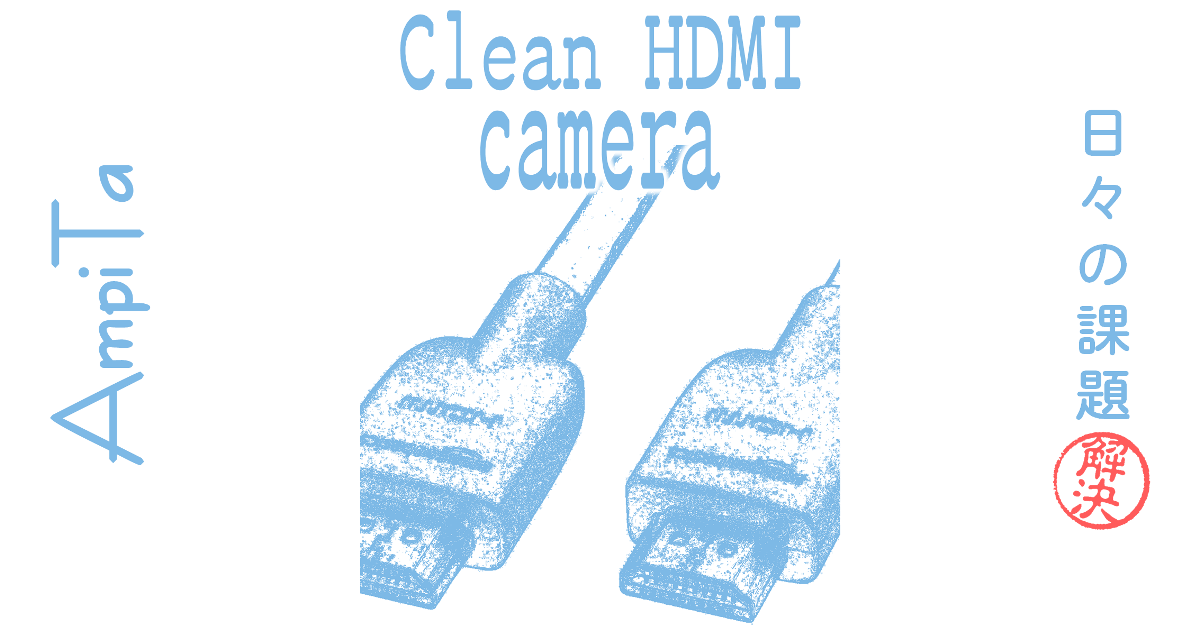Many cameras have an LCD screen.
Many cameras are equipped with HDMI output.
The LCD screen usually shows the battery level and other information.
Those displays are necessary for the photographer, but not for the viewer.
I searched for a “clean HDMI camera” that can turn off such information display.
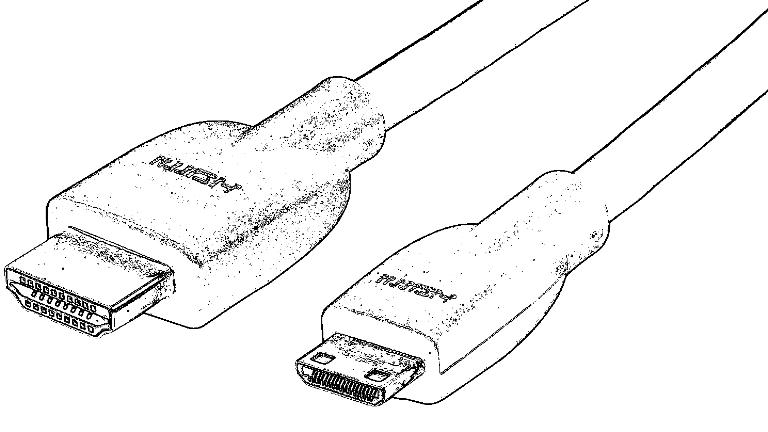
Clean HDMI
There are various names such as “HDMI pass-through” and “through output”. Today I will write it as “clean HDMI”.
HDMI output
Not all models have HDMI output, but you can assume that most of them do.
However, the output method can be roughly divided into one that is only for displaying what is recorded on an SD card etc. on a large screen, and the other is that that can output the image being shot in real time in addition to the above functions. Become.
In my opinion, many simple digital cameras and inexpensive action cameras only display recordings. (It’s a private impression)
Many DSNR and camcorders in recent years can output in real time.
clean HDMI
Digital cameras that can output HDMI can be roughly divided into two types: the “clean HDMI” type that outputs what is reflected on the lens as it is, and the “slave” type that outputs the image reflected on the LCD screen of the main unit.
The battery level and ISO sensitivity are information that viewers do not need, so if you want to use it for web distribution, you will want a through-type camera.
Is this camera type clean HDMI?
Prepare a camera and experiment
I will start with the obvious thing, “You can understand it by trying it with an actual camera.”
Connect the camera and monitor with an HDMI cable and check the image.
There are two things you can see here.
One is whether or not the video being shot can be displayed in real time.
The other is whether or not the information display of the main subject disappears.
Camera that can display only recorded video
I think this is a type that cannot be used as a webcam.
All the compact digital cameras I own could only output the images recorded on the SD card.
It turns out that it can’t be used as a webcam.
The cameras I tried are as follows.
Information is displayed
The figure below is for reference, but the ISO sensitivity and F value are displayed along with the captured image.
There are some cameras that can be turned off by setting this display and some that cannot.
Unfortunately, my DSLR camera α65 (SONY) and action camera A79 (apeman) were able to output HDMI, but the information display could not be erased.
It turned out that 2 compact digital cameras, 2 action cameras, and 1 DSLR do not support clean HDMI.
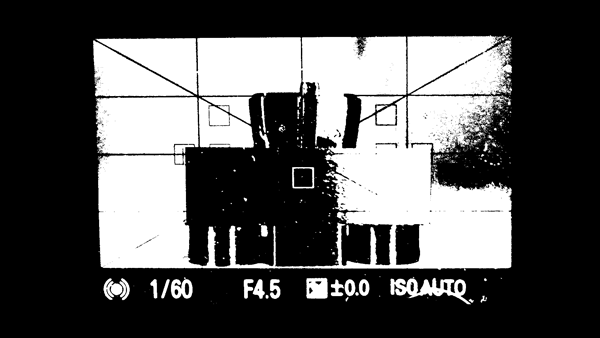
Clean HDMI
When the output is clean, the video is monitored by the HDMI cable.
For my camera, the DSLR EOS 90D (Canon) I bought this year and the camcorder 10 years ago supported clean HDMI.
We confirmed the video cameras with three models: HDR-CX270V (SONY) released in 2012, HDR-PJ20 (SONY) released in 2011, and HDR-CX370V (SONY) released in 2010.
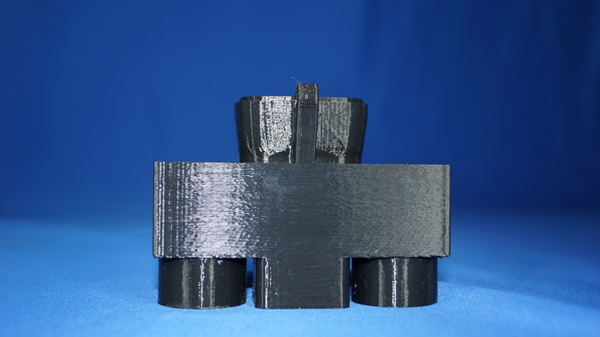
|
EOS 90D Canon DSLR
It is a Canon digital SLR with 4K support and an APS-C sensor with 32.5 million pixels. |
Need a capture board?
Required in principle
Generally, a personal computer does not have a function to capture an external image in real time.
Most webcams convert USB data with software.
In order to capture HDMI real-time video to a personal computer, it must be converted to data that can be handled by USB.
Buy a capture board
Since it converts digital images via HDMI to digital data via USB, it is more compact than devices in the analog era.
I use Blackmagic Design’s ATEM Mini series.

|
ATEM Mini (4ch switcher)
It is excellent. A 4-channel switcher can be made for 40,000 yen. There is no other. If you buy a switcher, it’s hard to think of anything other than ATEM Mini. I also use it. |
Diverse means after the COVID-19 epidemic
Previously, even a multi-thousand dollar camera couldn’t be turned into a webcam.
After the spread of the COVID-19 epidemic, demand for webcams increased around the world, and each company responded.
As a result, cameras released in recent years can be used as webcams by connecting to a personal computer via a USB cable.
My EOS 90D works fine on Windows and Mac without any firmware changes.
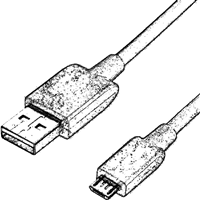
Status of each company’s support for webcam conversion
By using the following software, you will be able to use the DSLR as a webcam without a capture board.
Panasonic: LUMIX Tether for streaming (Beta)
Capture board model
1 to 1
If you have only one input such as a camera or game console, you can select a simple type.
I think it’s a good idea to assume that the price will be around 2,000 to 20,000 yen.
The 20,000 yen capture board has excellent stability, but for those who need stability, we recommend the 4-input type.
|
Elgato Cam Link 4K
It is a 4K compatible HDMI capture board. The list of compatible cameras makes it a reliable device. It’s not cheap, but I think it’s a device that won’t fail. |
4 inputs – 1 output
Blackmagic design’s “ATEM Mini” has been in short supply for about half a year since the spring of 2020.
It is a capture board that can input 4 HDMI inputs and 2 microphones (3.5 mm), and also serves as a switcher.
Since the high-end models “ATEM Mini Pro” and “ATEM Mini Pro ISO” were released, the shortage has been resolved.
At first glance, the 120,000 yen “ATEM Mini Pro ISO” is expensive, but it has functions similar to the 500,000 yen model.
I bought “ATEM Mini Pro ISO”, but it will take several years to master it. It’s an economical product if you think that the fun will continue for a long time.

| ATEM Mini | ATEM Mini Pro | ATEM Mini Pro ISO | |
| Switching | 6ch HDMI x 4 STILL x 1 Black x 1 | 6ch HDMI x 4 STILL x 1 Black x 1 | 6ch HDMI x 4 STILL x 1 Black x 1 |
| Multi-view | – | Yes | Yes |
| HDMI Output | 1ch | 1ch | 1ch |
| HDMI input | 4ch | 4ch | 4ch |
| Microphone input | 2ch | 2ch | 2ch |
| PC delivery via USB-C | Yes | Yes | Yes |
| Direct delivery via LAN | – | Yes | Yes |
| Output content video audio recording | – | Yes | Yes |
| Simultaneous HDMI video recording for all inputs | – | – | 4ch |
| Simultaneous MIC / HDMI audio recording for all inputs | – | – | 6ch |
| DaVinci Resolve project file | – | – | Yes |
| Market price | 40,000 yen | 80,000 yen | 120,000 yen |
ATEM Mini
I made a reservation at Yodobashi around February, but after all, a high-end model was released without being available, so I jumped at a new product and procured it, but I think that this model is sufficient at my level.
|
Blackmagic Design ATEM Mini
This is the basic model of the ATEM Mini series. The feature of ATEM Mini is that you can add effects as well as output what you input. For example, when switching the camera from No. 1 to No. 2, you can add not only a momentary switch but also a slow switch effect. I think that it is enough if the 40,000 yen level is equipped with such functions. |
ATEM Mini Pro
It’s a Pro that feels like a model with enhanced network functions on ATEM Mini. You can connect a LAN cable and deliver directly.
|
Blackmagic Design ATEM Mini Pro
It is a high-end model of the ATEM Mini series. With this one, you can distribute YouTube without a personal computer, and the network functions are substantial. You can also do picture-in-picture (wipe) and chroma key (stand in front of a green screen and compose). It is also attractive to be able to record by connecting a storage device to the USB-C port. |
ATEM Mini Pro ISO
As of fall 2020, it is the top model in the ATEM Mini series. It feels like it has all the features you need to stream videos in your home, and it also has the features you want when holding an increasing number of webinars.
I have this device at hand. I bought it forcibly.
|
Blackmagic Design ATEM Mini Pro ISO
ATEM Mini Pro ISO with excellent recording function. In addition to being able to record live video after switching that is output via HDMI, each of the 4 HDMI input channels can be recorded independently, so you can edit it later. Recording can be recorded on an SSD drive or SD card connected via USB-C, but since up to two of these can be recognized at the same time, even if one reaches the capacity limit, it can be recorded on the other drive for long-term shooting. Can also be supported. |

My device is uniquely reinforced to make it harder to break.
In particular, we try to avoid damage to the connector due to plugging and unplugging the cable.
Please check this out for details. (click here)
Buy a clean HDMI camera
Is it new or used?
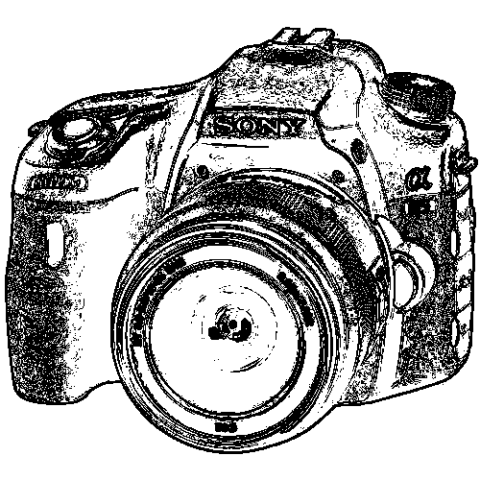
Sony or Canon for new DSLR
I have the impression that Sony has the most models that can be used for clean HDMI, followed by Canon.
Both manufacturers seem to support clean HDMI for the current model, so I think both are good if you buy a new one.
Since Canon first provided free software for converting to a webcam via USB connection, I think that there is a lot of interest in expanding its use on the Web.
However, Canon DSLR cameras are not completely perfect for clean HDMI, and when autofocus is set, a white frame is displayed, so it should be manual.
If you buy a single-lens reflex camera, you can freely choose according to the performance and taste of the camera. The range is wide, from 100,000 yen to hundreds of thousands of yen.
I have an entry model Sony α65 and a high amateur model Canon EOS 90D, but I don’t feel any difference as a camera.
Probably, I think that you can see the difference if you take various pictures from now on, but since I am only using it indoors for product photography etc. so far, I am starting to think that anything is fine.
Regarding the conversion to a webcam, it is not possible to compare because α65 is not supported, but I think that there is not much difference with a single-lens reflex camera if you place the camera 1 m away and use it alone.
If you use a wide-angle lens or macro lens properly, it will be more interesting.
It’s been less than half a year since I bought the Canon EOS 90D, but when my friend asks me which one to buy now, I feel like I’d say SONY.
I myself had a lot of EOS supplies such as lenses and strobes, so I don’t regret it with the EOS 90D.
|
Canon EOS 90D
It is a single-lens reflex camera (mirror) of the EOS series, high amateur. I also use it, so of course I recommend it. There are plenty of accessories and many aftermarket products, so it is easy to customize according to the application. For web conferencing, it’s a good idea to buy additional lenses, USB or HDMI cables, power supplies, and tripods. |
|
SONY Mirrorless DSLR α7 III
It is a product in the affordable price range in Sony’s Alpha series. If you are particular about lenses, you can buy just the body. I think it’s a good idea to look at a budget of around 200,000 yen. |
| Canon EOS 90D | SONY α7 III | |
| Effective pixel | 32.5 million pixels | 24.2 million pixels |
| Sensor | CMOS | CMOS |
| Lens | Canon EF mount | SONY E mount |
| Record | DCF2.0 | DCF2.0 |
| Photograph format | JPEG, RAW | JPEG, RAW |
| Video format | MP4 | MP4 |
| 4K | 4K | 4K |
| ISO | 110-25600 | 110-51200 |
| Shutter | 1/8000-30 seconds | 1/8000-30 seconds |
| Built-in strobe | Retractable type | – |
| Dimming method | E-TTL II automatic dimming | P-TTL dimming |
| HDMI terminal | Mini | Micro |
| Clean HDMI | Yes | Yes |
| Mass | 701g | 650g |
New compact digital camera is Sony’s choice
Personally, I like Sony’s DSC-WX800, which has both a USB webcam and clean HDMI.
It is also attractive that you can get change for 50,000 yen.
In the new normal state, participation in web conferences will increase even when you are out.
If I have more opportunities for business trips in the future, I will want to carry my camera far away.
I would like to have something similar to the camera (SX720HS, Canon) that I always carry with me.
I compared the high-end model SX740HS of the current product with the WX800 of SONY.
With the optical zoom, there was a big difference of 40x for Canon and 28x for SONY, but there was no big difference in image quality and functions for normal shooting.
There was a big difference between whether or not clean HDMI output was possible and whether or not it could be converted to a USB webcam.
Both SONY is OK, Canon is NG.
This difference is large.
|
Sony Cyber-shot DSC-WX800
24-720mm zoom is possible with ZEISS lenses. The wide-angle 24mm is also useful for web conferencing. Since there is a 180 degree movable monitor, the shooting function as a camera is enhanced. It is an excellent product that can be used for both web and photography. |
| SONY WX800 | Canon SX740 | |
| sensor | 1 / 2.3 type Exmor R CMOS | 1 / 2.3 type high sensitivity CMOS |
| Total number of pixels | 21.1 million pixels | 21.1 million pixels |
| Number of effective pixels | 18.2 million pixels | 20.3 million pixels |
| F value (open) | F3.5 (wide end) F6.4 (tele end) | F3.3 (wide end) F6.9 (tele end) |
| Focal length | f = 4.25-118mm | 4.3-172mm |
| Optical zoom | 28x | 40x |
| focus | Auto (AF-S) Auto (AF-C) | TTL auto manual |
| AF | Lock-on AF | |
| ISO sensitivity | 80-3200 | 100-3200 |
| Minimum illuminance | 9lux | |
| Shutter speed | 1 to 1/2000 seconds | 1 to 1/3200 seconds |
| Aperture | – | F3.3-F8.0 (W) F6.9-F8.0 (T) |
| strobe | 0.3-5.4m (W) 2.5-3.0m (T) | 0.5-5m (W) 2-2.5m (T) |
| monitor | 3.0 type (4: 3) TFT LCD | 3.0 type cormorant TFT |
| Monitor angle | Adjustable 180 degrees up | Adjustable 180 degrees up |
| self timer | 2s / 5s / 10s | 2s / 10s / custom |
| Panorama | Swing panorama | – |
| 3D | – | – |
| GPS | – | – |
| NFC | Yes | – |
| Wi-Fi | Yes | Yes |
| Bluetooth | – | Yes |
| media | microSD | SD |
| 4K | 4K | 4K |
| Battery | NP-BX1 | NB-13L |
| USB charging | Yes | Yes |
| USB connected webcam | Yes (Imaging Edge) | – |
| clean HDMI | Yes | – |
| HDMI terminal | micro | micro |
Sony to buy a used camera
Sony will support clean HDMI for video cameras (Handycam) released after 2010, single-lens reflex cameras after α7 series released in November 2013, and compact digital cameras after 2015. Therefore, it is easy to aim for Sony used cameras.
Handycam models before 2009 are still used and are on the market, so be careful when buying them.
For single-lens reflex cameras, the models up to α65 that I have are NG, and the α7 after that are OK.
I aimed at the flea market app “PayPay flea market” or the auction site “Yahoo Auction”.
The HDR-PJ20 released in 2011 was a camera capable of clean HDMI output, so I thought that the HDR-CX270V released in 2012 could also output clean HDMI, so I made a successful bid at the Yahoo auction.
Since the seller indicated that this camera had a lens system failure “E: 62: 11”, there were few bidders, and I made a successful bid for 3,457 yen including shipping.
The camera that arrived was repaired and is still in use.
After that, the HDR-CX370V released in 2010 also won the auction.
This camera had no battey or power cable.
I made a successful bid for 1,320 yen including shipping.
By buying this camera, I found that the 2010 Handycam also supports clean HDMI output.
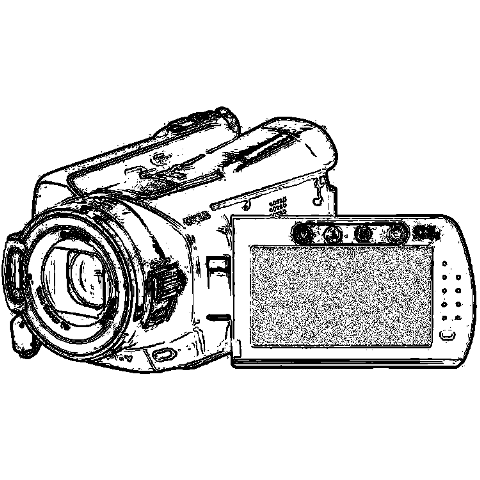
SONY camcorder
Clean HDMI setting
Set to the video shooting mode and press “MENU” on the touch panel.
Select “Setup” from the displayed menu, select “HDIMI Resolution”, and make any settings. Auto is fine, but if the compatibility is bad, set it arbitrarily such as 1080p.
In the same setup menu, look for “Demo Mode” and turn it off.
If the camera brightness setting does not match the web distribution, select “Camera / Microphone” from the menu and manually adjust “White Balance” and “Camera Brightness”.
Although it is optional, digital zoom and camera shake correction are not used, so it is recommended to turn it off.
Correspondence situation
What we know for sure now is that the PJ20 released in February 2011 is already compatible, so we can expect it from future cameras.
As a result of purchasing HDR-CX270V and HDR-CX370V and experimenting, it was found that clean HDMI was performed.
As a result, it was found that the models released in 2010 are also compatible, so it can be expected that Handycams starting with “HDR-” from 2010 to 2020 are already compatible.
SONY: Handycam production finished product
Power supply
In order to withstand long-term use, I think you have two choices: load a large capacity battery or connect it to AC power.
I felt that it would be easy to win for more than an hour just by using the large capacity battery of the Handycam, but the battery deteriorates, and if there are meetings several times a day, the charge will not catch up.
DC continuous power supply using the included AC adapter, but there is no particular problem even if you use it for half a day.
In particular, I don’t attach a cooling fan or let it rest on the way.
|
Compatible power supply for Handycam for USB
Compatible power supply for SONY Handycam. It is USB instead of AC100V. If you have enough power, you can run it on a mobile battery. |
Sony DSLR camera
Clean HDMI setting
Clean HDMI can be performed by turning off the HDMI information display from the setting menu.
MENU -> Setup -> HDMI information display -> Off
If you browse the instruction manual from the SONY website, you will find the setting method for each model, but they are all the same.
Correspondence situation
I know that the Information screen cannot be turned off with the α65 I have.
If you look at the specifications table of the α7S II, you may find that “ON / OFF” is kindly written in the “HDMI information display” column, so these models are compatible with clean HDMI that can turn off the display. I think it’s good to see.
Reference SONY: HDMI information display
| Model number | Correspondence | Remarks |
| α7S III | ?? | October 2020, HDMI (A) |
| α9 II | OK Spec | November 2019, HDMI information display (off), HDMI micro |
| α6600 | OK Spec | November 2019, HDMI information display (off), HDMI micro |
| α6100 | OK Spec | October 2019, HDMI information display (off), HDMI micro |
| α7R IV | OK Spec | September 2019, HDMI information display (off), HDMI micro |
| α6400 | OK Spec | February 2019, HDMI information display (off), HDMI micro |
| DSC-HX99 | OK Help | November 2018, HDMI information display (none), HDMI micro |
| DSC-WX800 | OK Help | November 2018, HDMI information display (none), HDMI micro |
| DSC-WX700 | OK Help | November 2018, HDMI information display (none), HDMI micro |
| α7 III | OK Reference spec | March 2018, HDMI information display (off), HDMI micro |
| α7R III | OK Spec | November 2017, HDMI information display (off), HDMI micro |
| α9 | OK Spec | May 2017, HDMI information display (off), HDMI micro |
| α99 II | OK Spec | November 2016, HDMI information display (off), HDMI micro |
| α6500 | OK Spec | December 2016, HDMI information display (off), HDMI micro |
| α6300 | OK Reference | March 2016 |
| α7S II | OK Spec | October 2015, HDMI information display (off), HDMI micro |
| α7R II | OK Spec | August 2015, HDMI information display (off), HDMI micro |
| DSC-HX90V | OK Help | June 2015, HDMI information display (none), HDMI micro |
| DSC-WX500 | OK Help | June 2015, HDMI information display (none), HDMI micro |
| α7 II | OK Spec | December 2014, HDMI information display (off), HDMI micro |
| α7S | OK Spec | December 2014, HDMI information display (off), HDMI micro |
| α77 II | ?? Spec | June 2014, HDMI information display (●), HDMI micro |
| α6000 | OK Spec | March 2014, HDMI information display (off), HDMI micro |
| DSC-HX60V | ?? help | March 2014, no official description |
| DSC-WX350 | ?? | March 2014, no official description |
| α7 | OK Spec | November 2013, HDMI information display (off), HDMI micro |
| α7R | OK Spec | November 2013, HDMI information display (off), HDMI micro |
| NEX-5T | – Spec | September 2013, HDMI information display (-), HDMI mini |
| α65 | – Our exam | August 2013, HDMI Mini |
| α58 | August 2013 | |
| DSC-HX400V | April 2013 | |
| NEX-3N | March 2013 | |
| NEX-6 | November 2012 | |
| NEX-5R | November 2012 | |
| α99 | October 2012 | |
| NEX-F3 | June 2012 |
Power supply
Before confirming the clean HDMI, I bought it considering the constant power supply.
Since the α65 at hand is not clean HDMI, I will not use it as a webcam, and since it can handle movie shooting with a battery, there is no turn, but I bought it in May 2020.
I didn’t even look directly at the connector where the wire was inserted, but the connector that supports constant power supply is firmly installed.
I bought a compatible product (non-genuine), but since the connector is designed to be just right, it takes some daring to insert it. Once you get used to it, you can easily insert it.
Many of the following products are compatible models, but please make sure that they match your camera.
|
SONY compatible adapter AC-PW10AM
This is an AC adapter that can be used by plugging it into the power connector of a Sony SLR camera. Insert it firmly into the connector. |
Canon DSLR camera
Clean HDMI setting
If you set the camera to movie shooting mode and press the “INFO” button on the main unit, the information display on the screen will switch between more, less, and none.
It is necessary to display information because I think that it is possible to shoot with a remote control while looking at the screen, but it is also supported when you want to make it “nothing” like when converting to a webcam.
The big challenge here is to see a white border in focus.
If you turn off autofocus (AF) and turn the switch on the lens to manual (MF), the white frame disappears.
It does not have to be autofocus for web conferences and lectures, but be careful when camera work is required for active discussions.
I hope that the white frame will disappear with the firmware update.
It seems that there are people in the United States who have the same problem, and I saw discussions on the Canon US website . M50 is Kiss M in Japan, but it seems that there is no choice but to erase the white frame of focus by changing AF->MF.
For now, I have placed the camera and chair before the meeting and put my palm in the position where my face comes to adjust the focus. Since it is a single-lens reflex camera, it is a beautiful image that you can see fingerprints.
In addition, in the case of a webcam connected with a USB cable, there is no face tracking with a white frame even if AF is on.

Since it is necessary to support for a long time by making it on the web, an external power supply is connected.
This power supply removes the battery of the SLR camera, inserts a dummy battery (electrode) in the space, and connects the cable to the USB output AC adapter.
I use an aftermarket product, but since there is a similar product with genuine Canon, the camera side is already compatible, and the battery mounting part has a rubber stopper to pull out the cable.
Correspondence situation
In the case of Canon, if the specifications say that “video without information display can be output”, you can confirm that clean HDMI is possible.
The Canon US site has FAQs entitled “Clean HDMI Solution” and “Cameras with” Clean HDMI output “”.
[Reference] USA Canon: Cameras with “Clean HDMI output”
[Reference] USA Canon: Clean HDMI Solution
| Model number | Correspondence | Remarks |
| EOS Ra | OK Official | December 2019 |
| EOS M200 | OK Official US Official | October 2019 |
| EOS 90D | OK* Our exam official US official | September 2019 |
| EOS Kiss X10 | April 2019 | |
| EOS RP | OK Official US Official | March 2019 |
| PowerShot SX70 HS | December 2018 | |
| EOS R | OK Official US Official | October 2018 |
| PowerShot SX740 HS | August 2018 | |
| EOS Kiss M | OK(*) Reference (US) | March 2018 |
| EOS Kiss X90 | March 2018 | |
| PowerShot G1 X Mark III | OK US official | November 2017 |
| EOS M100 | October 2017 | |
| EOS 6D Mark II | – Reference | August 2017 |
| EOS Kiss X9 | July 2017 | |
| PowerShot SX730 HS | May 2017 | |
| EOS Kiss X9i | April 2017 | |
| EOS 9000D | April 2017 | |
| EOS M6 | OK US official | April 2017 |
| iVIS HF R82 / R800 | OK US official | February 2017 |
| PowerShot SX430 IS | February 2017 | |
| PowerShot G9 X Mark II | February 2017 | |
| EOS M5 | November 2016 | |
| EOS 5D Mark IV | OK Official reference US official | September 2016 |
| PowerShot SX620 HS | May 2016 | |
| EOS Kiss X80 | April 2016 | |
| PowerShot G7 X Mark II | April 2016 | |
| EOS 1D X Mark II | OK US official | April 2016 |
| PowerShot SX720 HS | – | March 2016 |
| EOS 80D | – Reference | March 2016 |
| PowerShot SX420 IS | February 2016 | |
| EOS 5Ds / 5Ds R | June 2015 | |
| EOS 8000D | April 2015 | |
| EOS Kiss X8i | April 2015 | |
| EOS M3 | March 2015 | |
| EOS 7D Mark II | OK Official reference US official | November 2014 |
| EOS Kiss X70 | March 2014 | |
| EOS M2 | December 2013 | |
| EOS 70D | – Reference | August 2013 |
| EOS Kiss X7 | April 2013 | |
| EOS Kiss X7i | April 2013 | |
| EOS 6D | – Reference | November 2012 |
| EOS M | September 2012 | |
| EOS 60Da | April 2012 | |
| EOS-1D X | March 2012 | |
| EOS 5D Mark III | OK Reference | March 2012 |
| EOS 60D | – Reference | September 2010 |
| EOS-1D Mark IV | December 2009 | |
| EOS 7D | – Reference | October 2009 |
Reference: CANON CAMERA MUSEUM
Reference: Google search “Output video without information display”
Power supply
Canon DSLR cameras have a coupler-type power supply that replaces the battery.
Genuine products are good, but I think compatible products are also good.
The compatible product I’m using is USB dual, powered by two USB cables.
If you try to start both by connecting to the mobile battery, it may not start. Probably not enough voltage.
Therefore, one is connected to a USB power supply and one is connected to a battery. After booting, even if the USB power was turned off, it was operating only with the mobile battery.
|
Dual USB power cable (ACK-E6 compatible) DC coupler for DR-E6
This is a type of cable that connects to an external power supply by removing the standard battery of a single-lens reflex camera and inserting a dummy coupler into it. Canon’s SLR cameras also come with a rubber cover that assumes such a thing from the beginning, so it fits neatly. Since there are dual USB (2), I connect one to the USB power supply, the other to the USB mobile battery, and the mobile battery is further connected to the USB power supply to constantly charge. |
Panasonic camcorder
Clean HDMI setting
Select “Date and time display” from the camera setup and select “Off” to turn off the date and time display.
Similarly, if you select “External display” from the setup and select “Off”, the icon display such as shooting mode disappears.
The instruction manual states, “If you connect this unit to a TV in shooting mode, howling may occur. Please connect this unit to the TV after switching to the playback mode. ”So, I think that the model that causes howling means that you can display real-time video on the monitor.
There is no mention in the manuals or catalogs that “everything can be erased”, so it seems that there is no choice but to experiment.
Correspondence situation
| Model number | Correspondence | Remarks |
| HC-VX992M / VZX992M | 4K | |
| HC-WX2M / WZX2M | 4K | |
| HC-VX2M / VZX2M | 4K | |
| HC-W590M / WZ590M | Full HD | |
| HC-X1500 | 4K, high spec | |
| HC-WXF1M / WZXF1M | 4K, high spec, released in June 2018 | |
| HC-X2000 | 4K, high spec | |
| HC-WX1M / WZX1M | ○ Reference | 4K, released in June 2018 |
| HC-VX1M / VZX1M | 4K, released in June 2018 | |
| HC-VX990M / VZX990M | ○ Reference | 4K, released in June 2018 |
| HC-VX985M | ○ Reference reference | Full HD, released in February 2017 |
| HC-V480MS | Full HD, released in September 2016 | |
| HC-V360MS | ○ Reference instruction manual | Full HD, released in September 2016 , HDMI mini |
Panasonic DSLR camera
Correspondence situation
| Model number | Correspondence | Remarks |
| GH5 | ○ Reference reference | |
| GH4 | ○ Reference reference | |
| GH3 | ○ Reference reference | |
| GH2 | ○ Reference | |
| G9 | ○ Reference | |
| G8 | ○ Reference reference | |
| G7 | ○ Reference reference | |
| GX8 | ○ Reference reference | |
| GX7MK2 | ○ Reference | |
| FZH1 | ○ Reference reference | |
| FZ1000 | ○ Reference reference | |
| FZ300 | ○ Reference reference | |
| TX1 | ○ Reference reference |
Nikon DSLR camera
Correspondence situation
| Model number | Correspondence | Remarks |
| D7200 | ○ Reference | |
| D5600 | ○ Reference | |
| D5500 | ○ Reference | |
| D5300 | ○ Reference | |
| D5200 | ○ Reference | There is a little black frame |
| D5100 | × Reference |
FUJIFILM DSLR camera
Correspondence situation
| Model number | Correspondence | Remarks |
| ?? | ?? | ?? |
Olympus DSLR camera
Correspondence situation
| Model number | Correspondence | Remarks |
| XZ-1 | × Our exam | Released in February 2011, HDMI Micro |
Thank you for reading it until the very end.